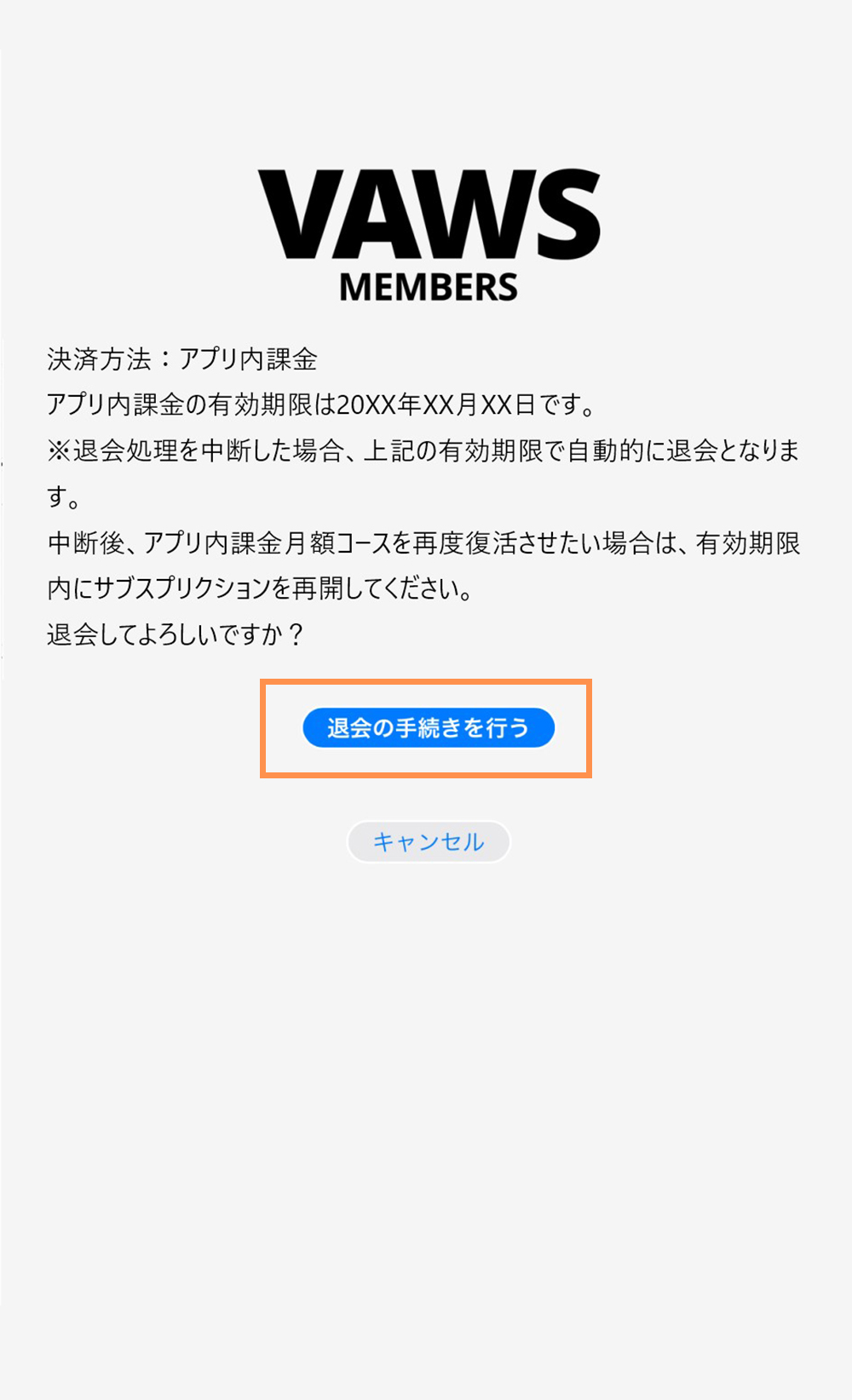VAWS (monthly fee) to VAWS premium (yearly fee)
Notice regarding changes to
Please read this if you are changing your membership.
You can transfer your membership information from "VAWS (monthly membership fee)" to "VAWS premium (annual membership fee)".
Please read the following change instructions before proceeding.
*Please note that if you register for VAWS premium without following the change procedures described below, your membership information will not be transferred.
For those living in Japan
VAWS premium annual fee
Annual fee
8,800 yen(tax included)
Payment Methods
- Credit card payment (VISA/Master/JCB/AMEX/Diners)
- Convenience store payment
- *Convenience store payment fee: 275 yen (tax included)
- *Credits will be automatically renewed. To cancel your membership, please go to "My Page" by the 20th of the month your membership expires. Please note that your membership will be automatically renewed after the deadline.
Those who live outside of Japan
VAWS premium annual fee
If you would like to receive a gift
95 USD (tax-exclusive)
*80 USD (tax-exclusive) + international shipping fee 15 USD (tax-exclusive)Those who do not need to receive the bonus
80 USD (tax-exclusive)
Payment Methods
- Credit card payment
- *Credits will be automatically renewed. To cancel your membership, please go to "My Page" by the 20th of the month your membership expires. Please note that your membership will be automatically renewed after the deadline.
- * Operation is not guaranteed with debit cards.
How to change your membership
If you change from "VAWS (monthly membership fee)" to "VAWS premium (annual membership fee)", you can carry over your membership information such as the date of joining.
*Even if you accidentally cancel your membership, you can log in again and change your membership if it is within one month of canceling.
※日本以外にお住まいの方は自動継続をオフにしてからお手続きを行ってください。
For those who pay for the app
If you are using VAWS (monthly membership) with in-app purchases, please change your plan using the following steps.
① Cancel the subscription from your device
② Launch the app and select the cancellation procedure from My Page.
③ After logging in on the website, click the "Cancel membership" button
④Log in to the website using the same ID and select VAWS premium (annual fee)
Regarding membership fees when changing membership
-
If you change from a monthly membership plan to an annual membership plan within the same month
Fees for both courses will be charged only for the first month.
*Please note that we will not refund the duplicated membership fee (550 yen).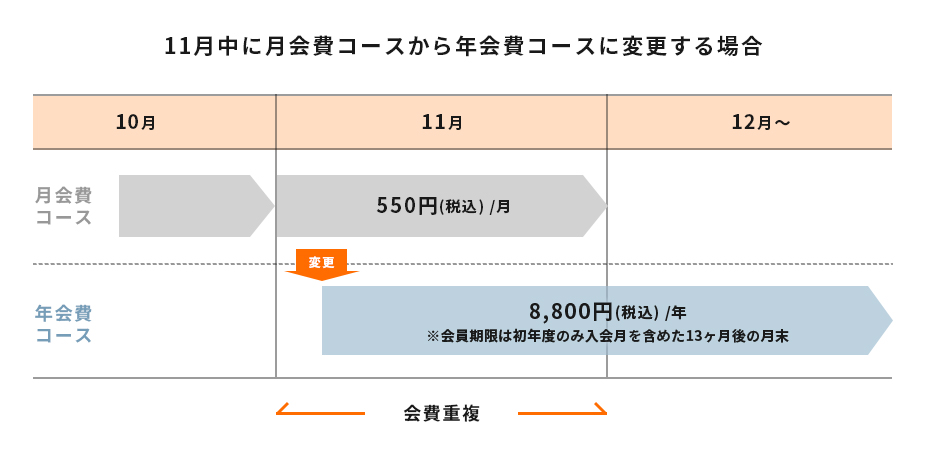
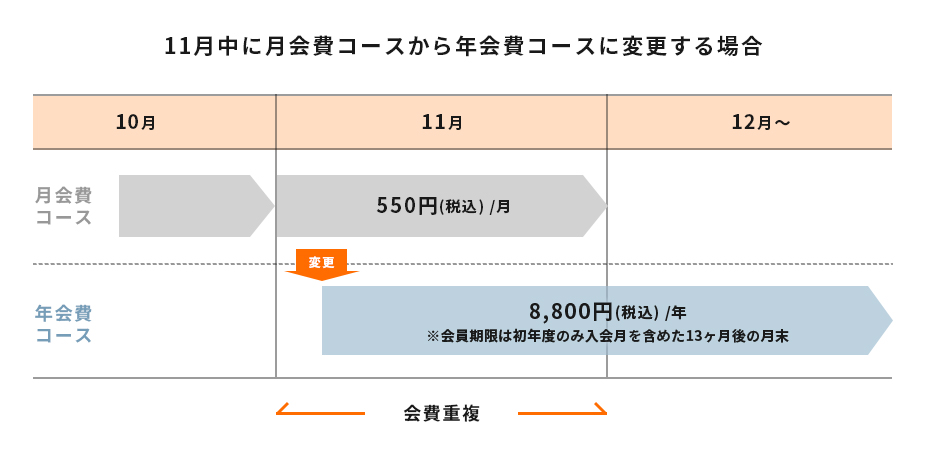
-
If you cancel your monthly membership and then register for an annual membership the following month
*Please note that if you cancel your monthly membership plan and do not complete the renewal procedure within the renewal grace period (the month following cancellation), your membership information will not be transferred.
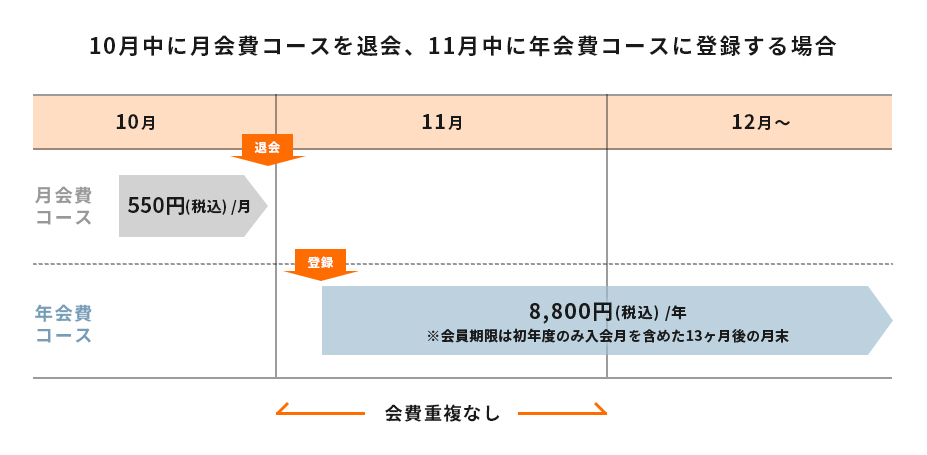
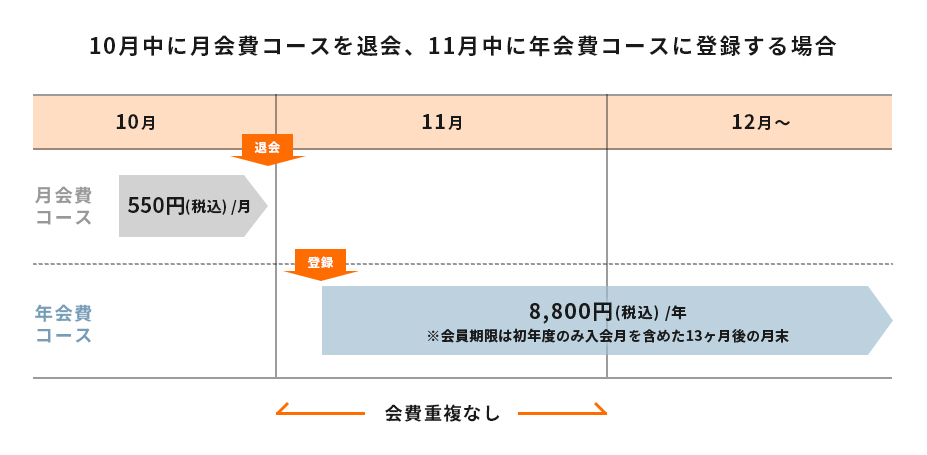
Change your membership here
After logging in, please go to "Change Course" on your My Page.
*You can still log in even if you are within the renewal grace period (the month following your cancellation).
*Membership changes cannot be made from My Page within the app. Please make the necessary changes from My Page on the website.
*If you change your subscription, all settings related to email delivery will be set to "OFF." After re-registering, be sure to check the "Email Newsletter Settings" in MYPAGE.

.png)
.png)
.png)